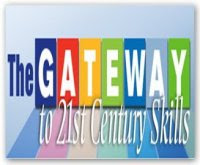The resources Joann picked this week are fun examples of how to include interactive maps in your classroom. If you haven’t checked them out yet, please do. Really…who hasn’t wondered where they would end up if they tunneled through the earth? All three resources would be great for a geography classroom, and an interactive piracy map could tie in well in a history class or even an English class if you are reading about pirates.
In last week’s post about the oil spill in The Gulf of Mexico, I talked about a tool created for Google Earth to compare the size of the spill to metropolitan areas. This creative use of Google Earth helps put context to the actual size of the disaster. Most of us are pretty familiar with the area around where we live, but not all of us have been out in the ocean off the coast of Louisiana.
Another interesting use of Google Earth is a project by Thomas J. Petra called Real-World Math. He has a whole collection of lessons and group projects that use Google Earth to help introduce and clarify many traditional and non-traditional math topics. It’s neat to have students figure out the volume of a pyramid in class, and it works even better if you can bring in pyramids for them to measure. With Google Earth, you can take it to the next level. Students can use the measurement tool to actually measure the Great Pyramids in Egypt. If only we could afford that field trip…
Many of the resources that I found in my Gateway search focused purely on geography, like map puzzles from Owl and Mouse Software. These puzzles allow students to manipulate maps, making the concepts seem a little more real. Maps truly are tools for adventure. National Geographic has created some fun games to help students hone their map skills. Check out the games here. Another fun game was brought to my attention by another Twitter user, @blairteach. This game tests your knowledge of European cities by challenging you to land a plane as close as possible to that city. Try it for yourself to see how much European geography you know. Let’s just say that I could use a little work! Maybe a trip to Europe is in order.
Since the study of maps is generally limited to geography, it was refreshing to see some resources that combined the study of maps with other subjects. I found some on The Gateway that could easily be implemented into a history or science classroom.
History is often intertwined with the geography in which it takes place. The following two tools take advantage of that fact to bring interactive mapping into the history classroom. This interactive conflict map allows you to view all the conflicts and Nobel peace prize nominations during the 20th century. Shipwreck Central allows students to search for shipwrecks around the world and to view video clips of some of the world's most famous shipwreck sites.
If you are a science teacher, there are plenty of ways you can work in interactive maps and tracking tools to your lessons. A multimedia presentation from National Geographic and iExplore about the Galapagos Islands is a very good introduction to an ecology or evolution unit. Google Earth also offers some different animal tracking tools that are a good addition to a biology classroom. I know one class that has been tracking falcons and owls all year with a nest cam. The kids have a great time learning what the birds do on a day to day basis. They have also viewed maps and live cameras of the space shuttle and the International Space Station. These are all easy ways to bring real-world context to things you are teaching in class.
If nothing else, look at some of these cool tools for yourself. I certainly had fun figuring out what they could do, and I am excited to see how we can successfully bring the tools into the classroom.
Saturday, May 29, 2010
Map Quest(s)
I need a GPS chip implanted in my head. I really do. I can get lost – easily – in a very short period of time, and in traveling a very short distance. Ironically, ever since childhood, I have loved to pore over maps. Maps help to orient ourselves in the world (except for me, apparently), while also allowing us to dream about faraway places. There are all types of maps: regional, state, and country maps; road maps; topographic maps; climate and economic maps; physical maps; thematic maps; floor plans; store directories, etc.
I’m sure you’re all familiar with MapQuest and Google Maps – great tools that help you learn about an area or region, and help you to get there if need be. While there are lots of these typical kinds of mapping tools online, there are also many neat tools and interactive maps of a more esoteric kind. Users can track ships and aircraft in real time, view which stars and constellations should be visible over your house at any given time, and what types of seasonal fruits and vegetables are at peak season right now in any given US location. Using interactive maps in the classroom provides a great opportunity to expose students to different types of information, and adds an extra punch to lessons where two-dimensional maps are standard fare. This week’s picks focus on three different types of online mapping tools; all are guaranteed to capture students’ (and your) interest.
Live Piracy Maps
http://www.thegateway.org/browse/dcrecord.2010-02-04.6132177736
Subjects: Geography, Current Events
Grade: 6-12
No “ahoy mateys” here. These live interactive maps show all the armed robbery and piracy incidents currently reported to the IMB Piracy Reporting Centre. The maps show positions of both actual and attempted attacks on ships around the world. Users can zoom in on a specific ship to view more information of an individual attack. Maps are available going back to 2005. The IMB Piracy Reporting Centre is part of the International Maritime Bureau based in London, England, and is dedicated to the suppression of piracy and armed robbery against ships.
Test Your Geography Knowledge
http://www.thegateway.org/browse/dcrecord.2010-05-10.7334539518
Subjects: Geography
Grade: 2-12
Online interactive geography quizzes on a host of countries and geographical regions. There are currently 37 quizzes available, ranging from broad topics like continents and oceans, to more granular information such as provinces and territories in Iraq and Australia. Each quiz keeps track of your score, and allows students to see what the maximum possible score is. Users click on interactive maps to answer questions, or can type in the answers if desired. The quizzes are the work of Lyndsey McCollam of Lizard Point Consulting, who has created several browser-based educational activities.
Tunnel to the Other Side of the Earth http://www.thegateway.org/browse/dcrecord.2010-05-10.5508936746
Subjects: Geography
Grade: K-12
Have you every wondered which part of the other side of the earth is directly below you? Use this virtual map tunneling tool to find out. FYI – it’s probably not China. This map is provided by Free Map Tools, a site that offers tons of free tools that allow you to measure, save, and send maps to other people.
~Joann's Picks - 5/29/2010~
I’m sure you’re all familiar with MapQuest and Google Maps – great tools that help you learn about an area or region, and help you to get there if need be. While there are lots of these typical kinds of mapping tools online, there are also many neat tools and interactive maps of a more esoteric kind. Users can track ships and aircraft in real time, view which stars and constellations should be visible over your house at any given time, and what types of seasonal fruits and vegetables are at peak season right now in any given US location. Using interactive maps in the classroom provides a great opportunity to expose students to different types of information, and adds an extra punch to lessons where two-dimensional maps are standard fare. This week’s picks focus on three different types of online mapping tools; all are guaranteed to capture students’ (and your) interest.
Live Piracy Maps
http://www.thegateway.org/browse/dcrecord.2010-02-04.6132177736
Subjects: Geography, Current Events
Grade: 6-12
No “ahoy mateys” here. These live interactive maps show all the armed robbery and piracy incidents currently reported to the IMB Piracy Reporting Centre. The maps show positions of both actual and attempted attacks on ships around the world. Users can zoom in on a specific ship to view more information of an individual attack. Maps are available going back to 2005. The IMB Piracy Reporting Centre is part of the International Maritime Bureau based in London, England, and is dedicated to the suppression of piracy and armed robbery against ships.
Test Your Geography Knowledge
http://www.thegateway.org/browse/dcrecord.2010-05-10.7334539518
Subjects: Geography
Grade: 2-12
Online interactive geography quizzes on a host of countries and geographical regions. There are currently 37 quizzes available, ranging from broad topics like continents and oceans, to more granular information such as provinces and territories in Iraq and Australia. Each quiz keeps track of your score, and allows students to see what the maximum possible score is. Users click on interactive maps to answer questions, or can type in the answers if desired. The quizzes are the work of Lyndsey McCollam of Lizard Point Consulting, who has created several browser-based educational activities.
Tunnel to the Other Side of the Earth http://www.thegateway.org/browse/dcrecord.2010-05-10.5508936746
Subjects: Geography
Grade: K-12
Have you every wondered which part of the other side of the earth is directly below you? Use this virtual map tunneling tool to find out. FYI – it’s probably not China. This map is provided by Free Map Tools, a site that offers tons of free tools that allow you to measure, save, and send maps to other people.
~Joann's Picks - 5/29/2010~
Saturday, May 22, 2010
Teachable Moment: The Gulf of Mexico oil spill
I read a tweet the other day that really got me thinking about what we do as teachers and how we make learning relevant to students’ lives. It was short and to the point. “Gulf Oil Spill…a teachable moment.” It can be a teachable moment, so how are we going to make the most of it? There are important things like this happening in our world every day that shape and mold our students. With a little creativity, we can use these events to make learning more relevant and authentic. There is just something special when we can anchor our teaching to things happening around us right now. Students will see footage on TV, articles in newspapers, and discussions on the Internet as the problems surrounding fishermen who are completely out of work during the crisis and the amount of money it will take to fix the leak. Math teachers can create all different kinds of problems with the numbers in the news about things like the rate of they are learning about it in class. It’s real.
There are many issues surrounding the Deepwater Horizon oil leak in the Gulf of Mexico. Social Studies teachers might want to focus on the history of oil transport and spills, or the history and politics of offshore drilling. Science teachers have lots of options for biology and chemistry activities related to oil, wildlife, and oil-related problems in the ocean and on shore. Economics teachers can explore the leak, the size of the slick, and the amount of time it takes to clean each animal.
Joann discussed some excellent resources available on The Gateway on the topic of oil spills. Although most of them are intended for students in 6th-12th grades, I worked with a creative kindergarten teacher who used some of them to create a very fun and meaningful day of learning about oil spills for his class. I was amazed at the interest level in these young kids and how they truly rose to a challenge when they were given the chance. They were having so much fun making their own oil slicks and experimenting with different tools to clean them, I think most of them forgot they were learning! Between Joann’s resources and some other online tools, you should be able to easily take advantage of this teachable moment like he did.
To truly understand the impact of this oil leak, students need to be able to see what is happening in the Gulf of Mexico. There is a huge amount of pictures and videos you can find on the web. There is a very nice set of pictures from the Boston Globe with detailed captions. I am working on using online photos and videos to create an Animoto movie that you can use as an introduction to an oil spill lesson. I will post the link on our Facebook and Twitter pages. There is also a nice video on CNN that shows the speed of the leaking oil with an underwater camera. Kudos to Mr. Kruckewitt for leading me to so many great pictures! Here is the link to the Animoto movie.
Now that the students have seen pictures of the disaster, how to we get them to understand the sheer size of the mess it is creating? Paul Radamacher created a tool with Google Earth that compares the spill to different metropolitan areas. You can even type in your own city, and it will superimpose an outline of the spill over it. I thought it was a really neat tool, since students can relate the size to an area they know.
The kindergarteners were especially excited to learn that hair was being used to aid in the cleanup by absorbing the oil. They experimented by cleaning up their own oil slicks with wool, and it worked really well. They are collecting pet in their classroom to send to a company that uses the hair to sop up excess oil. Some of the kids are even holding a bake sale to raise money for the cleanup, and to collect more pet hair. I love the social action in these little kids. Look at LearningToGive.org for more ideas for including social action lessons in world topics like this.
I know some of you are finishing up your school year already, and some of us have a little time left. We are just finishing some standardized testing, so hands-on activities like this are a very welcome addition to the classroom. I hope some of these resources will be useful to you. As always, please let us know what you think as we continue the discussion on our Facebook and Twitter pages.
~Peggy's Corner - 5/22/2010~
There are many issues surrounding the Deepwater Horizon oil leak in the Gulf of Mexico. Social Studies teachers might want to focus on the history of oil transport and spills, or the history and politics of offshore drilling. Science teachers have lots of options for biology and chemistry activities related to oil, wildlife, and oil-related problems in the ocean and on shore. Economics teachers can explore the leak, the size of the slick, and the amount of time it takes to clean each animal.
Joann discussed some excellent resources available on The Gateway on the topic of oil spills. Although most of them are intended for students in 6th-12th grades, I worked with a creative kindergarten teacher who used some of them to create a very fun and meaningful day of learning about oil spills for his class. I was amazed at the interest level in these young kids and how they truly rose to a challenge when they were given the chance. They were having so much fun making their own oil slicks and experimenting with different tools to clean them, I think most of them forgot they were learning! Between Joann’s resources and some other online tools, you should be able to easily take advantage of this teachable moment like he did.
To truly understand the impact of this oil leak, students need to be able to see what is happening in the Gulf of Mexico. There is a huge amount of pictures and videos you can find on the web. There is a very nice set of pictures from the Boston Globe with detailed captions. I am working on using online photos and videos to create an Animoto movie that you can use as an introduction to an oil spill lesson. I will post the link on our Facebook and Twitter pages. There is also a nice video on CNN that shows the speed of the leaking oil with an underwater camera. Kudos to Mr. Kruckewitt for leading me to so many great pictures! Here is the link to the Animoto movie.
Now that the students have seen pictures of the disaster, how to we get them to understand the sheer size of the mess it is creating? Paul Radamacher created a tool with Google Earth that compares the spill to different metropolitan areas. You can even type in your own city, and it will superimpose an outline of the spill over it. I thought it was a really neat tool, since students can relate the size to an area they know.
The kindergarteners were especially excited to learn that hair was being used to aid in the cleanup by absorbing the oil. They experimented by cleaning up their own oil slicks with wool, and it worked really well. They are collecting pet in their classroom to send to a company that uses the hair to sop up excess oil. Some of the kids are even holding a bake sale to raise money for the cleanup, and to collect more pet hair. I love the social action in these little kids. Look at LearningToGive.org for more ideas for including social action lessons in world topics like this.
I know some of you are finishing up your school year already, and some of us have a little time left. We are just finishing some standardized testing, so hands-on activities like this are a very welcome addition to the classroom. I hope some of these resources will be useful to you. As always, please let us know what you think as we continue the discussion on our Facebook and Twitter pages.
~Peggy's Corner - 5/22/2010~
The Price of Oil
Offshore oil drilling has long been a controversial topic, and the debate ratcheted up a notch when a BP offshore drilling rig exploded in the Gulf of Mexico last month. At this writing, BP has installed a tube to siphon some of the 210,000 gallons of crude oil that had been spewing into the Gulf each day.
The United States is by far the leading consumer of oil and petroleum products in the world. In 2008, the US consumed about 950 gallons of oil per person. Despite all the discussion over the years of renewable sources of energy, we are still heavily dependent on oil. My picks this week focus on the environmental, social, and economic effects of oil dependency. Many lessons discuss the ecological damage that occurs with each oil spill, as well as the international politics of oil production and consumption. It’s easy, then, for some students to conclude that we should simply reduce our reliance on oil. But what would be the ramifications of drastically reducing our oil consumption? How would we, as a nation and as individuals, fare if there was a sudden shortage of oil? Students need to be able to view both sides of the issue, and wrestle with the complexities presented by the realities of the continued reliance on oil by the US.
The Drill on the Spill: Learning About the Gulf Oil Leak in the Lab
http://www.thegateway.org/browse/dcrecord.2010-05-11.8640498375
Subjects: Ecology, Life Sciences, Economics
Grade: 6-12
In this lesson, students discuss the BP oil spill in the Gulf of Mexico and related cleanup efforts. They conduct experiments to learn more about the effects of oil spills, and apply their findings to the coastal communities in the gulf region. Students also explore the economic and political impacts of the oil spill, as well as the technological progress to date toward stopping the leak. This lesson is from The New York Times Learning Network, which offers free lesson plans and other educational materials based on content that appears in the newspaper. Lessons are aligned to national content standards.
Oil Slick Emergency
http://www.thegateway.org/browse/dcrecord.2010-05-11.9056093621
Subjects: Ecology, Life Sciences
Grade: 9-12
In this lesson, students determine how best to address an oil slick through either recovery, removal, or dispersion. Not all oil slicks respond to the same treatment, so students assume various role-play guises as an area committee to learn what types of technologies are available for cleaning up the spill. This lesson is a product of NOAA, the National Oceanic and Atmosphere Administration, which is part of the U.S. Department of Commerce. NOAA’s education service offers online case studies, lesson plans, graphics, discovery kits, and other materials that cover ocean-related science topics.
Oil + Water + Wildlife = A Real Mess
http://www.thegateway.org/browse/dcrecord.2010-05-14.0882216341
Subjects: Ecology, Science, Technology
Grade: 6-8
In 2007, World Without Oil ran an online simulation for students called Oil Crisis: Get Into the Game, where students responded to events caused by a global oil shortage. Although the simulation is over, the lessons still have great relevance. In this lesson, students complete an experiment to show the effects of oil on different animals. What’s neat about this resource is that you can see how your individual state’s standards are addressed in this particular lesson by clicking on the Standards tab and using the pull-down menu.
~Joann's Picks - 5/22/2010~
The United States is by far the leading consumer of oil and petroleum products in the world. In 2008, the US consumed about 950 gallons of oil per person. Despite all the discussion over the years of renewable sources of energy, we are still heavily dependent on oil. My picks this week focus on the environmental, social, and economic effects of oil dependency. Many lessons discuss the ecological damage that occurs with each oil spill, as well as the international politics of oil production and consumption. It’s easy, then, for some students to conclude that we should simply reduce our reliance on oil. But what would be the ramifications of drastically reducing our oil consumption? How would we, as a nation and as individuals, fare if there was a sudden shortage of oil? Students need to be able to view both sides of the issue, and wrestle with the complexities presented by the realities of the continued reliance on oil by the US.
The Drill on the Spill: Learning About the Gulf Oil Leak in the Lab
http://www.thegateway.org/browse/dcrecord.2010-05-11.8640498375
Subjects: Ecology, Life Sciences, Economics
Grade: 6-12
In this lesson, students discuss the BP oil spill in the Gulf of Mexico and related cleanup efforts. They conduct experiments to learn more about the effects of oil spills, and apply their findings to the coastal communities in the gulf region. Students also explore the economic and political impacts of the oil spill, as well as the technological progress to date toward stopping the leak. This lesson is from The New York Times Learning Network, which offers free lesson plans and other educational materials based on content that appears in the newspaper. Lessons are aligned to national content standards.
Oil Slick Emergency
http://www.thegateway.org/browse/dcrecord.2010-05-11.9056093621
Subjects: Ecology, Life Sciences
Grade: 9-12
In this lesson, students determine how best to address an oil slick through either recovery, removal, or dispersion. Not all oil slicks respond to the same treatment, so students assume various role-play guises as an area committee to learn what types of technologies are available for cleaning up the spill. This lesson is a product of NOAA, the National Oceanic and Atmosphere Administration, which is part of the U.S. Department of Commerce. NOAA’s education service offers online case studies, lesson plans, graphics, discovery kits, and other materials that cover ocean-related science topics.
Oil + Water + Wildlife = A Real Mess
http://www.thegateway.org/browse/dcrecord.2010-05-14.0882216341
Subjects: Ecology, Science, Technology
Grade: 6-8
In 2007, World Without Oil ran an online simulation for students called Oil Crisis: Get Into the Game, where students responded to events caused by a global oil shortage. Although the simulation is over, the lessons still have great relevance. In this lesson, students complete an experiment to show the effects of oil on different animals. What’s neat about this resource is that you can see how your individual state’s standards are addressed in this particular lesson by clicking on the Standards tab and using the pull-down menu.
~Joann's Picks - 5/22/2010~
Saturday, May 15, 2010
And Now For Something Completely Different...
Teacher: We are going to start our unit on statistics today. It's going to be really fun! (Cue collective class groan.) We are going to use an online game called Quest Atlantis to help us out. (Hmmm...the students may be coming around...) I'll pass out this comic book to start. It will tell us the background of Atlantis before we get started with our Quest. (Our Quest? Has our teacher gone crazy?) It's quiet as the students start reading the comic books. A student from the back whispers, "Wow, this might actually be kinda cool."
We are featuring Quest Atlantis along with other game-based learning resources this week on The Gateway. This game was developed at the Indiana University College of Education for in-class use in 4th through 8th grades. Researchers created Quest Atlantis to be a "powerful new learning environment," and it's more of a simulation than just an online learning game. There are Quests, Missions, and Units that cover subjects from science and math to social studies and English. In order for students to be successful in the game, they must use problem solving and inquiry skills. The academic concepts covered are aligned to McRel standards, and you can get a general idea of which of your state's standards are covered using the standards suggestion tool at the bottom of the Quest Atlantis record on The Gateway. If you think this type of online learning environment might be a good fit for your class, start here to see some snapshots of the Quests, Missions, and Units in the game. Each topic is related to social responsibility and action and has a culminating writing assignment or project to illustrate students' learning and understanding of the social or environmental issues covered.
It is exciting to me because students can experience the history and geography of places like Mesa Verde National Park without ever leaving the classroom. With field trip budgets being tight or non-existent, it's nice to know our students can at least be collecting virtual samples of indicator species from streams to research the effects of water contamination. They can even be engaged in inquiry-based learning in a huge variety of topics like plagues, diversity, statistics, and planetary science. Teachers can use the program for short lessons that can be integrated into an existing unit (Quests and Missions) or they can use the program as the backbone of a whole unit. According to the Quest Atlantis site, more than 44,000 students from 6 continents have learned through playing with the program. They explain their goal best by stating, "Rather than just placing work and play side-by-side, QA strives to make learning fun and to show kids they can make a difference." I believe that kids do learn best when they are enjoying what they are doing. I think it's worth our time to check out programs like this to see if this is the small change we need to make our classroom just a little different and more fun.
For older students, there is a game called Evoke. The first 10-week season just ended, and the new season is currently being planned. They describe their game as "A Crash Course in Changing the World." This game says that it is appropriate for students ages 13 and up. This site focuses on teaching students to promote (or evoke) change in the real world by practicing in the simulated environment. Students respond to quests with blog posts, pictures and videos posted to the Internet. The site encourages students to keep using these skills in real-life situations. They are learning how to use social networking to support causes. Teachers using this game with students need to be sure the students understand privacy issues and Internet safety, since it is not in a secure, protected environment like the one in Quest Atlantis. These older students need to understand cybersafety anyway, so it would be a good environment to help teach them about it.
If these two resources don't seem like a good fit for you, there are plenty of other ways to implement game-based learning in your classroom. I have come across quite a few great games for teaching math. We wrote about Granny Prix in a previous post. If you haven't played that one yet, you should! Game Classroom, a site dedicated to gaming for homework help, has a huge selection of games for many subjects and grade levels. I tried to pick a couple to give as examples, but all of the ones I tried were really fun, and I think you'll want to check them out for yourself. My daughter probably thought it was strange that I was having so much fun playing a lizard munching verbs, but hey...it was all in the name of research! These games can be used in the classroom or after school for extra practice in problem areas.
Don't forget about traditional forms of game-based learning, too. There is something to be said for letting your students sit down and learn with board games. I have created review questions on cards to use with a Trivial Pursuit board, and there are plenty of ready-made learning games out there. One Edutopia reader had a great idea of letting her students create their own games to answer all of the "What if" questions they were asking in class.
To sum it up, I'll leave you a quote from Mr. Rogers: "Play gives children a chance to practice what they are learning…They have to play with what they know to be true in order to find out more, and then they can use what they learn in new forms of play.” Let's all look into simple ways we can integrate play and game-based learning into our classrooms to make learning authentic and fun. We look forward to hearing some success stories!
~Peggy's Corner - 5/14/10~
We are featuring Quest Atlantis along with other game-based learning resources this week on The Gateway. This game was developed at the Indiana University College of Education for in-class use in 4th through 8th grades. Researchers created Quest Atlantis to be a "powerful new learning environment," and it's more of a simulation than just an online learning game. There are Quests, Missions, and Units that cover subjects from science and math to social studies and English. In order for students to be successful in the game, they must use problem solving and inquiry skills. The academic concepts covered are aligned to McRel standards, and you can get a general idea of which of your state's standards are covered using the standards suggestion tool at the bottom of the Quest Atlantis record on The Gateway. If you think this type of online learning environment might be a good fit for your class, start here to see some snapshots of the Quests, Missions, and Units in the game. Each topic is related to social responsibility and action and has a culminating writing assignment or project to illustrate students' learning and understanding of the social or environmental issues covered.
It is exciting to me because students can experience the history and geography of places like Mesa Verde National Park without ever leaving the classroom. With field trip budgets being tight or non-existent, it's nice to know our students can at least be collecting virtual samples of indicator species from streams to research the effects of water contamination. They can even be engaged in inquiry-based learning in a huge variety of topics like plagues, diversity, statistics, and planetary science. Teachers can use the program for short lessons that can be integrated into an existing unit (Quests and Missions) or they can use the program as the backbone of a whole unit. According to the Quest Atlantis site, more than 44,000 students from 6 continents have learned through playing with the program. They explain their goal best by stating, "Rather than just placing work and play side-by-side, QA strives to make learning fun and to show kids they can make a difference." I believe that kids do learn best when they are enjoying what they are doing. I think it's worth our time to check out programs like this to see if this is the small change we need to make our classroom just a little different and more fun.
For older students, there is a game called Evoke. The first 10-week season just ended, and the new season is currently being planned. They describe their game as "A Crash Course in Changing the World." This game says that it is appropriate for students ages 13 and up. This site focuses on teaching students to promote (or evoke) change in the real world by practicing in the simulated environment. Students respond to quests with blog posts, pictures and videos posted to the Internet. The site encourages students to keep using these skills in real-life situations. They are learning how to use social networking to support causes. Teachers using this game with students need to be sure the students understand privacy issues and Internet safety, since it is not in a secure, protected environment like the one in Quest Atlantis. These older students need to understand cybersafety anyway, so it would be a good environment to help teach them about it.
If these two resources don't seem like a good fit for you, there are plenty of other ways to implement game-based learning in your classroom. I have come across quite a few great games for teaching math. We wrote about Granny Prix in a previous post. If you haven't played that one yet, you should! Game Classroom, a site dedicated to gaming for homework help, has a huge selection of games for many subjects and grade levels. I tried to pick a couple to give as examples, but all of the ones I tried were really fun, and I think you'll want to check them out for yourself. My daughter probably thought it was strange that I was having so much fun playing a lizard munching verbs, but hey...it was all in the name of research! These games can be used in the classroom or after school for extra practice in problem areas.
Don't forget about traditional forms of game-based learning, too. There is something to be said for letting your students sit down and learn with board games. I have created review questions on cards to use with a Trivial Pursuit board, and there are plenty of ready-made learning games out there. One Edutopia reader had a great idea of letting her students create their own games to answer all of the "What if" questions they were asking in class.
To sum it up, I'll leave you a quote from Mr. Rogers: "Play gives children a chance to practice what they are learning…They have to play with what they know to be true in order to find out more, and then they can use what they learn in new forms of play.” Let's all look into simple ways we can integrate play and game-based learning into our classrooms to make learning authentic and fun. We look forward to hearing some success stories!
~Peggy's Corner - 5/14/10~
Let the Games Begin!
We all know that kids love video games. Game-based learning, or GBL, can be an effective way to introduce new concepts and immerse students in material that has defined learning outcomes. Although much of the hoopla surrounding GBL refers to video game formats, game-based learning isn’t a new concept. Many traditional board games and card games fall under the umbrella of game-based learning, such as those offered by GameWright and others.
Digital games offer an expanded palette with which students can make decisions, strategize, make mistakes, and experience consequences in a risk-free environment. The added challenge of competing against each other or an online adversary motivates students to try new methods and to think critically about how to achieve their goal at each stage of the game. As they experiment with various strategies and information gleaned from the games’ plotlines, students actively learn to persevere and learn from their mistakes, while also absorbing content in the prescribed subject area(s). But is game-based learning really effective? According to studies, the answer is yes. My colleague Peggy will address the effectiveness of GBL in her column this week, and we will post links to studies about the value of GBL on our Twitter and Facebook pages in the coming week. My picks this week are:
Quest Atlantis
http://www.thegateway.org/browse/dcrecord.2010-05-04.9186345509/
Subjects: Language Arts, Science, Math, Social Studies
Grades: 4-9
Quest Atlantis is a 3-D multi-user environment where students are required to participate in simulated and real world activities that are socially and academically meaningful, such as environmental studies, researching other cultures, interviewing community members, etc. Working in a secure environment, students work cooperatively with other characters in the virtual world (created by students from around the globe), which presents questers with many different global viewpoints. Quests are aligned to McREL standards. Quest Atlantis is a product of the Center for Research on Learning & Technology at Indiana University School of Education.
Lure of the Labyrinth
http://www.thegateway.org/browse/dcrecord.2010-04-30.9640099999
Subjects: Pre-algebra
Grades: 7-8
Lure of the Labyrinth is an online, interactive math game for middle school pre-algebra students. Students venture into an underground world populated by monsters in order to find their lost pet. In their quest, they progress through three sections of a shadowy factory; each section relates to a different math topic such as proportions, variables, equations, geometry, order of operations, etc. Students infiltrate this world by assuming the guise of a monster, and successfully solve mathematical puzzles before they can advance in the game. The game is aligned to both national and state math standards, and features a comprehensive educator’s guide to help teachers successfully incorporate the game into their regular curriculum. Lure of the Labyrinth is a product of Learning Games to Go, and was developed by The Education Arcade at MIT, FableVision, and Maryland Public Television.
The Ants Go Marching…..
http://www.thegateway.org/recordBase/dcrecord.2010-05-03.5035054641
Subjects: Math, Arithmetic
Grades: 3-6
Students battle hungry ants at a picnic in this interactive division game. Students are shown an equation, and must select the correct response from five suggested answers. They must answer quickly, however, or a hungry ant will steal their food. Students must correctly solve each problem before advancing to the next, and there are various levels of difficulty from which to choose. The game is a product of Exhuberant Games, an educational game company founded by multimedia programmer and illustrator Natasha Oliver.
~Joann's Picks - 5/14/2010~
Digital games offer an expanded palette with which students can make decisions, strategize, make mistakes, and experience consequences in a risk-free environment. The added challenge of competing against each other or an online adversary motivates students to try new methods and to think critically about how to achieve their goal at each stage of the game. As they experiment with various strategies and information gleaned from the games’ plotlines, students actively learn to persevere and learn from their mistakes, while also absorbing content in the prescribed subject area(s). But is game-based learning really effective? According to studies, the answer is yes. My colleague Peggy will address the effectiveness of GBL in her column this week, and we will post links to studies about the value of GBL on our Twitter and Facebook pages in the coming week. My picks this week are:
Quest Atlantis
http://www.thegateway.org/browse/dcrecord.2010-05-04.9186345509/
Subjects: Language Arts, Science, Math, Social Studies
Grades: 4-9
Quest Atlantis is a 3-D multi-user environment where students are required to participate in simulated and real world activities that are socially and academically meaningful, such as environmental studies, researching other cultures, interviewing community members, etc. Working in a secure environment, students work cooperatively with other characters in the virtual world (created by students from around the globe), which presents questers with many different global viewpoints. Quests are aligned to McREL standards. Quest Atlantis is a product of the Center for Research on Learning & Technology at Indiana University School of Education.
Lure of the Labyrinth
http://www.thegateway.org/browse/dcrecord.2010-04-30.9640099999
Subjects: Pre-algebra
Grades: 7-8
Lure of the Labyrinth is an online, interactive math game for middle school pre-algebra students. Students venture into an underground world populated by monsters in order to find their lost pet. In their quest, they progress through three sections of a shadowy factory; each section relates to a different math topic such as proportions, variables, equations, geometry, order of operations, etc. Students infiltrate this world by assuming the guise of a monster, and successfully solve mathematical puzzles before they can advance in the game. The game is aligned to both national and state math standards, and features a comprehensive educator’s guide to help teachers successfully incorporate the game into their regular curriculum. Lure of the Labyrinth is a product of Learning Games to Go, and was developed by The Education Arcade at MIT, FableVision, and Maryland Public Television.
The Ants Go Marching…..
http://www.thegateway.org/recordBase/dcrecord.2010-05-03.5035054641
Subjects: Math, Arithmetic
Grades: 3-6
Students battle hungry ants at a picnic in this interactive division game. Students are shown an equation, and must select the correct response from five suggested answers. They must answer quickly, however, or a hungry ant will steal their food. Students must correctly solve each problem before advancing to the next, and there are various levels of difficulty from which to choose. The game is a product of Exhuberant Games, an educational game company founded by multimedia programmer and illustrator Natasha Oliver.
~Joann's Picks - 5/14/2010~
Saturday, May 8, 2010
You Are What You Eat
You can hardly turn on the TV any more without seeing some kind of a message about healthy eating. Jamie Oliver is trying to change school cafeterias in his “Food Revolution” series while “The Biggest Loser” shows contestants learning to eat right and exercise to lose weight. In between shows on the Disney Channel, my kids love watching “Captain Carlos” and “Tasty Time With ZeFronk,” both shorts that target healthy eating for the preschool set. We might enjoy watching this type of programming, but are our kids truly taking the healthy eating message to heart? Despite all of the publicity, the figures Joann cited in her Battle of the Bulge post are astounding. Our kids don’t seem to be getting any thinner.
Young kids are not always aware of what they are eating and how it affects their body. They are hungry, and they eat what adults buy them to eat. The resources we are featuring this week from Nourish Interactive help teachers encourage students to be more aware of what they are eating. One activity has students record what they eat for an entire day. Better yet, you can have them color in part of a food group on a worksheet each time they eat something from that group. (There are plenty of printable options on the Nourish Interactive site.) This might help them figure out for themselves where their eating is out of balance. Another simple activity to try involves coloring a character for each healthy lunch they eat at school. This can help your students critically think about what they are putting into their bodies during lunchtime. Lunchtime for me (especially during junior high and high school) was a time when nutrition went completely out the window. Who says cheese fries and Skittles isn’t a healthy lunch?
Speaking of lunch, another fun resource for learning about nutrition is Fizzy’s Lunch Lab from PBS Kids Go! This site has episodes of the show to watch online and healthy, kid-friendly recipes, complete with Nutrition Facts labels that look just like the ones found on pre-packaged snacks. The site also has printable placemats, outdoor game instructions, and online games. It could be a good website for home-enrichment activities during a unit on healthy eating habits, and many of the activities would also work well in an elementary classroom as well.
Healthy eating is only part of the solution, though. Students need to be given an opportunity to exercise during the day and to learn to love being active. P.E. Central struck me as a very important resource for many of us who are in schools with limited budgets and limited (or nonexistent) physical education programs. The activity about reading snack labels looks especially effective, since it includes movement. Not only do they have to figure out that one serving of Cheez-Its has 140 calories, they have to jump rope 140 times as well. You could implement this kind of active lesson into all kinds of different subject areas to get kids without P.E. moving every day. Another neat part of the P.E. Central website is the LogIt program that allows students to log their daily physical activity steps or miles. Classes can compete for prizes and take virtual hikes across the country to motivate students to become more physically active. This activity would be good for a P.E. class, and it would also work to increase physical activity in a regular classroom.
Good luck helping your students adopt and maintain a healthy lifestyle! I hope these resources give you a running start.
~Peggy's Corner - 5/8/2010~
Young kids are not always aware of what they are eating and how it affects their body. They are hungry, and they eat what adults buy them to eat. The resources we are featuring this week from Nourish Interactive help teachers encourage students to be more aware of what they are eating. One activity has students record what they eat for an entire day. Better yet, you can have them color in part of a food group on a worksheet each time they eat something from that group. (There are plenty of printable options on the Nourish Interactive site.) This might help them figure out for themselves where their eating is out of balance. Another simple activity to try involves coloring a character for each healthy lunch they eat at school. This can help your students critically think about what they are putting into their bodies during lunchtime. Lunchtime for me (especially during junior high and high school) was a time when nutrition went completely out the window. Who says cheese fries and Skittles isn’t a healthy lunch?
Speaking of lunch, another fun resource for learning about nutrition is Fizzy’s Lunch Lab from PBS Kids Go! This site has episodes of the show to watch online and healthy, kid-friendly recipes, complete with Nutrition Facts labels that look just like the ones found on pre-packaged snacks. The site also has printable placemats, outdoor game instructions, and online games. It could be a good website for home-enrichment activities during a unit on healthy eating habits, and many of the activities would also work well in an elementary classroom as well.
Healthy eating is only part of the solution, though. Students need to be given an opportunity to exercise during the day and to learn to love being active. P.E. Central struck me as a very important resource for many of us who are in schools with limited budgets and limited (or nonexistent) physical education programs. The activity about reading snack labels looks especially effective, since it includes movement. Not only do they have to figure out that one serving of Cheez-Its has 140 calories, they have to jump rope 140 times as well. You could implement this kind of active lesson into all kinds of different subject areas to get kids without P.E. moving every day. Another neat part of the P.E. Central website is the LogIt program that allows students to log their daily physical activity steps or miles. Classes can compete for prizes and take virtual hikes across the country to motivate students to become more physically active. This activity would be good for a P.E. class, and it would also work to increase physical activity in a regular classroom.
Good luck helping your students adopt and maintain a healthy lifestyle! I hope these resources give you a running start.
~Peggy's Corner - 5/8/2010~
Battle of the Bulge
Childhood obesity has become a major concern for nations worldwide. According to a recent report, the percentage of obese or overweight U.S. children is at or above 30% in 30 states. Childhood obesity rates in Canada have nearly tripled in the last 25 years, while in Europe, one in five children is either overweight or obese. In an attempt to curb the battle of the bulge, Massachusetts, Arkansas, and New York City all now require schools to calculate students’ BMI (Body Mass Index) to determine obesity. Many schools have completely revamped their cafeteria offerings, and booted vending machines from their campuses. These are steps in the right direction, but developing healthy eating habits is a life skill that students need to hone both at home and in the classroom.
We all know that good nutrition is vital for good health and ample energy, and that maintaining a proper weight helps prevent conditions such as diabetes, high blood pressure, and other ailments. Getting students to buy into healthy eating, though, can be a challenge. If your students are like my kids, their idea of “good” nutrition is food that is individually wrapped and artificially flavored. They need to be made consistently aware that making healthy choices pays rich dividends in increased energy and good health now and in the future.
This week’s picks are from Nourish Interactive and PE Central, two organizations that focus on educational materials relating to student health. Nourish Interactive, Inc. is dedicated to educating children about the importance of nutrition and exercise. To this end, the organization offers fun, innovative games and online tools that help empower kids to make healthy choices. In addition to lesson plans and interactive nutrition games, Nourish Interactive offers printable worksheets on healthy eating for teachers and parents. PE Central is a Web site devoted to providing the latest information about developmentally appropriate physical education programs for children and youth. The site is aimed at health and physical education teachers, parents, and students.
BMI for Kids – Body Mass Index
http://www.thegateway.org/browse/dcrecord.2010-04-10.0032905069
Subjects: Nutrition, Health
Grade: K-5
Using an online BMI (Body Mass Index) calculator, students learn about how a healthy lifestyle and good nutrition keeps their bodies healthy. While students do not see an actual number or percentage for their entered data, they do see the animated characters get taller or smaller with different weight and height data, and hear a positive message promoting daily exercise and healthy eating. The lesson includes a link to view the materials in Spanish.
Bon Appetite Arcade
http://www.thegateway.org/browse/dcrecord.2010-04-10.7159101129
Subjects: Nutrition, Health
Grade: 2-5
This timed activity presents a fun arcade game that requires students to use the computer mouse to shoot forks at food items in order to create balanced meals and score points. The lesson includes a link to view the materials in Spanish.
Reading Labels: Which Snack is the Best Choice? http://www.thegateway.org/browse/dcrecord.2010-04-10.9162408692
Subjects: Health, Nutrition
Grade: 9-12
This activity teaches students how to determine the nutritional information in snacks. Students identify different parts of labels, and compare the nutritional value in a variety of snacks.
~Joann's Picks - 5/8/2010~
We all know that good nutrition is vital for good health and ample energy, and that maintaining a proper weight helps prevent conditions such as diabetes, high blood pressure, and other ailments. Getting students to buy into healthy eating, though, can be a challenge. If your students are like my kids, their idea of “good” nutrition is food that is individually wrapped and artificially flavored. They need to be made consistently aware that making healthy choices pays rich dividends in increased energy and good health now and in the future.
This week’s picks are from Nourish Interactive and PE Central, two organizations that focus on educational materials relating to student health. Nourish Interactive, Inc. is dedicated to educating children about the importance of nutrition and exercise. To this end, the organization offers fun, innovative games and online tools that help empower kids to make healthy choices. In addition to lesson plans and interactive nutrition games, Nourish Interactive offers printable worksheets on healthy eating for teachers and parents. PE Central is a Web site devoted to providing the latest information about developmentally appropriate physical education programs for children and youth. The site is aimed at health and physical education teachers, parents, and students.
BMI for Kids – Body Mass Index
http://www.thegateway.org/browse/dcrecord.2010-04-10.0032905069
Subjects: Nutrition, Health
Grade: K-5
Using an online BMI (Body Mass Index) calculator, students learn about how a healthy lifestyle and good nutrition keeps their bodies healthy. While students do not see an actual number or percentage for their entered data, they do see the animated characters get taller or smaller with different weight and height data, and hear a positive message promoting daily exercise and healthy eating. The lesson includes a link to view the materials in Spanish.
Bon Appetite Arcade
http://www.thegateway.org/browse/dcrecord.2010-04-10.7159101129
Subjects: Nutrition, Health
Grade: 2-5
This timed activity presents a fun arcade game that requires students to use the computer mouse to shoot forks at food items in order to create balanced meals and score points. The lesson includes a link to view the materials in Spanish.
Reading Labels: Which Snack is the Best Choice? http://www.thegateway.org/browse/dcrecord.2010-04-10.9162408692
Subjects: Health, Nutrition
Grade: 9-12
This activity teaches students how to determine the nutritional information in snacks. Students identify different parts of labels, and compare the nutritional value in a variety of snacks.
~Joann's Picks - 5/8/2010~
Saturday, May 1, 2010
Moodling Through History
According to Winston Churchill, “Those that fail to learn from history are doomed to repeat it.” It’s exciting to learn about civilizations before us, but it can be even better to learn about those cultures in a hands-on, rich environment. The PBS resources from Egypt’s Golden Empire use multimedia tools and a variety of different activities to introduce the topic. Students work individually, in small groups, and as a whole class. They are challenged to think about the culture as they create projects on the topic. Looking at these resources got me wondering about how a teacher can best organize and implement all of the great activities they discover and develop throughout each school year. There are so many resources we can use to teach about important topics like, say, ancient Egypt, but it can be a challenge to disseminate all the material to students, check for understanding, and effectively manage group discussions on the topic. This, in turn, got me thinking about an email I received earlier this week.
“Calling all Moodlers! Join us for a MoodleMoot to see what Moodle can do for you!” What? Are any of you understanding this foreign language? If these terms are new to you, you might want to check out Moodle www.moodle.org. It’s a popular open-source learning management system (read: free-learning software platform to help you run your class.) Moodle lets you, the teacher, create a dynamic website for your students. In case you were wondering, it stands for Modular Object-Oriented Dynamic Learning Environment…Moodle is just a lot easier to say! Since its creation in Austraila, Moodle has spread widely around the world to schools in over 200 countries. Many teachers are using Moodle to supplement the learning in traditional classrooms, but it is used to support virtual classrooms as well.
Some teachers like to use Moodle simply as a means to deliver online instructional tools like lessons and quizzes and other course-related resources and information to their students. Others use more of Moodle’s tools to create a community of collaboration and discussion in the classroom. Some of these collaborative tools include forums, blogs, wikis, and databases. Using these tools can help you create a private classroom environment that is similar to the types of online environments many of them spend a lot of time in outside of school.
Moodle is a part of the IMS Global Learning Consortium, a group of companies working to improve education through the strategic use of technology. It is part of a growing number of quality open-source tools teachers can use, which is especially important in today’s economy. Districts are not able to budget money for expensive technology, so we need to be searching for good, free tools like this.
Ask around to see if any of your colleagues are using Moodle in their classes. You may be able to try out their site to see how well it is working in their class, and see if it is a tool that will be beneficial to you. If you don’t know anyone who is using it, you can log in as a guest to experiment with the demonstration site. If you are currently using Moodle and you have comments you would like to share with us, please let us know. We will continue the conversation on our Facebook and Twitter pages.
The Gateway to 21st Century Skills is a project of JES & Co., a company who is a contributing member of the IMS Global Learning Consortium. Moodle is also a contributing member of this consortium that has the goal of improving education and learning through technology. Working together, educators and education-minded businesses like these will help our students excel in the 21st century.
~Peggy's Corner - 5/1/2010~
“Calling all Moodlers! Join us for a MoodleMoot to see what Moodle can do for you!” What? Are any of you understanding this foreign language? If these terms are new to you, you might want to check out Moodle www.moodle.org. It’s a popular open-source learning management system (read: free-learning software platform to help you run your class.) Moodle lets you, the teacher, create a dynamic website for your students. In case you were wondering, it stands for Modular Object-Oriented Dynamic Learning Environment…Moodle is just a lot easier to say! Since its creation in Austraila, Moodle has spread widely around the world to schools in over 200 countries. Many teachers are using Moodle to supplement the learning in traditional classrooms, but it is used to support virtual classrooms as well.
Some teachers like to use Moodle simply as a means to deliver online instructional tools like lessons and quizzes and other course-related resources and information to their students. Others use more of Moodle’s tools to create a community of collaboration and discussion in the classroom. Some of these collaborative tools include forums, blogs, wikis, and databases. Using these tools can help you create a private classroom environment that is similar to the types of online environments many of them spend a lot of time in outside of school.
Moodle is a part of the IMS Global Learning Consortium, a group of companies working to improve education through the strategic use of technology. It is part of a growing number of quality open-source tools teachers can use, which is especially important in today’s economy. Districts are not able to budget money for expensive technology, so we need to be searching for good, free tools like this.
Ask around to see if any of your colleagues are using Moodle in their classes. You may be able to try out their site to see how well it is working in their class, and see if it is a tool that will be beneficial to you. If you don’t know anyone who is using it, you can log in as a guest to experiment with the demonstration site. If you are currently using Moodle and you have comments you would like to share with us, please let us know. We will continue the conversation on our Facebook and Twitter pages.
The Gateway to 21st Century Skills is a project of JES & Co., a company who is a contributing member of the IMS Global Learning Consortium. Moodle is also a contributing member of this consortium that has the goal of improving education and learning through technology. Working together, educators and education-minded businesses like these will help our students excel in the 21st century.
~Peggy's Corner - 5/1/2010~
Walk Like An Egyptian
Whenever I talk to students about ancient cultures, they seem to divide into two camps. There are the kids who find it cool to learn about how ancient peoples lived, and then there are the kids who don’t quite see the point (“hello, they’re, like, dead!”). Generally, though, most students come around to like learning about ancient civilizations, and to see that despite the centuries that separate us, we still share many of the same concerns and problems as ancient cultures.
Ancient Egypt was a sophisticated culture that was, in many ways, light years ahead of its time. Thousands of years before antibiotics were developed, for example, ancient Egyptians treated infections with moldy bread. They also invented calendars, black ink, ox-drawn plows, paper, irrigation systems, locks, and (much to Lady Gaga’s delight) eyeliner. Several millennia later, the ancient Egyptians are still trend-setters.
This week, I’ve selected three resources from Egypt’s Golden Empire, a collection of great materials based on the documentary series by PBS. The lessons include free online video clips from the series, as well as interactive features designed to maximize the students’ virtual immersion in ancient Egyptian life and culture. One reason that I like these lessons so much is their breadth: the inclusion of varied hands-on projects, video clips and interactive maps, writing exercises, and discussions all allow for kids of different learning styles to soak in the content, as well as flex their creative muscle. The lessons also include resource lists for additional information. PBS is the nonprofit public broadcasting service that provides high-quality television programming to the U.S. and beyond. Their companion Web site offers free video vignettes, teacher resources, online games, and more. The lessons below are all aligned to McREL standards.
A Day in the Life of an Egyptian
http://www.thegateway.org/browse/dcrecord.2010-03-21.1794667111
Subjects: Ancient history, World history
Grade: 6-12
Just like life in the modern era, the daily lives of ancient Egyptians varied according to their social class. In this lesson, students learn about social orders in ancient Egypt, and the day-to-day responsibilities of the various classes.
The Queens of Ancient Egypt
http://www.thegateway.org/browse/dcrecord.2010-03-21.6870685874
Subjects: Ancient history, World history, Women’s history
Grade: 6-12
Women in ancient Egypt enjoyed many of the same legal and economic benefits as men. This lesson focuses on some of the great Egyptian queens, such as Nefertiti, Tiy, and Nefertari – all of whom were held in high esteem by their husbands, the pharaohs. Students examine the reasons that these women were powerful, and how they influenced the lives of their subjects.
Architectural Marvels
http://www.thegateway.org/browse/dcrecord.2010-03-21.9053693648
Subjects: Ancient history, World history
Grade: 6-12
The ancient Egyptians were master builders and craftsmen. Thousands of years later, we still marvel at the pyramids they created. In this lesson, students study great architectural structures erected by the Egyptians, including temples, obelisks, and pyramids. Students learn how these objects were constructed, the purposes these structures served in Egyptian culture, and what modern day people can glean from examining them.
~Joann's Picks - 5/1/2010~
Ancient Egypt was a sophisticated culture that was, in many ways, light years ahead of its time. Thousands of years before antibiotics were developed, for example, ancient Egyptians treated infections with moldy bread. They also invented calendars, black ink, ox-drawn plows, paper, irrigation systems, locks, and (much to Lady Gaga’s delight) eyeliner. Several millennia later, the ancient Egyptians are still trend-setters.
This week, I’ve selected three resources from Egypt’s Golden Empire, a collection of great materials based on the documentary series by PBS. The lessons include free online video clips from the series, as well as interactive features designed to maximize the students’ virtual immersion in ancient Egyptian life and culture. One reason that I like these lessons so much is their breadth: the inclusion of varied hands-on projects, video clips and interactive maps, writing exercises, and discussions all allow for kids of different learning styles to soak in the content, as well as flex their creative muscle. The lessons also include resource lists for additional information. PBS is the nonprofit public broadcasting service that provides high-quality television programming to the U.S. and beyond. Their companion Web site offers free video vignettes, teacher resources, online games, and more. The lessons below are all aligned to McREL standards.
A Day in the Life of an Egyptian
http://www.thegateway.org/browse/dcrecord.2010-03-21.1794667111
Subjects: Ancient history, World history
Grade: 6-12
Just like life in the modern era, the daily lives of ancient Egyptians varied according to their social class. In this lesson, students learn about social orders in ancient Egypt, and the day-to-day responsibilities of the various classes.
The Queens of Ancient Egypt
http://www.thegateway.org/browse/dcrecord.2010-03-21.6870685874
Subjects: Ancient history, World history, Women’s history
Grade: 6-12
Women in ancient Egypt enjoyed many of the same legal and economic benefits as men. This lesson focuses on some of the great Egyptian queens, such as Nefertiti, Tiy, and Nefertari – all of whom were held in high esteem by their husbands, the pharaohs. Students examine the reasons that these women were powerful, and how they influenced the lives of their subjects.
Architectural Marvels
http://www.thegateway.org/browse/dcrecord.2010-03-21.9053693648
Subjects: Ancient history, World history
Grade: 6-12
The ancient Egyptians were master builders and craftsmen. Thousands of years later, we still marvel at the pyramids they created. In this lesson, students study great architectural structures erected by the Egyptians, including temples, obelisks, and pyramids. Students learn how these objects were constructed, the purposes these structures served in Egyptian culture, and what modern day people can glean from examining them.
~Joann's Picks - 5/1/2010~
Subscribe to:
Posts (Atom)